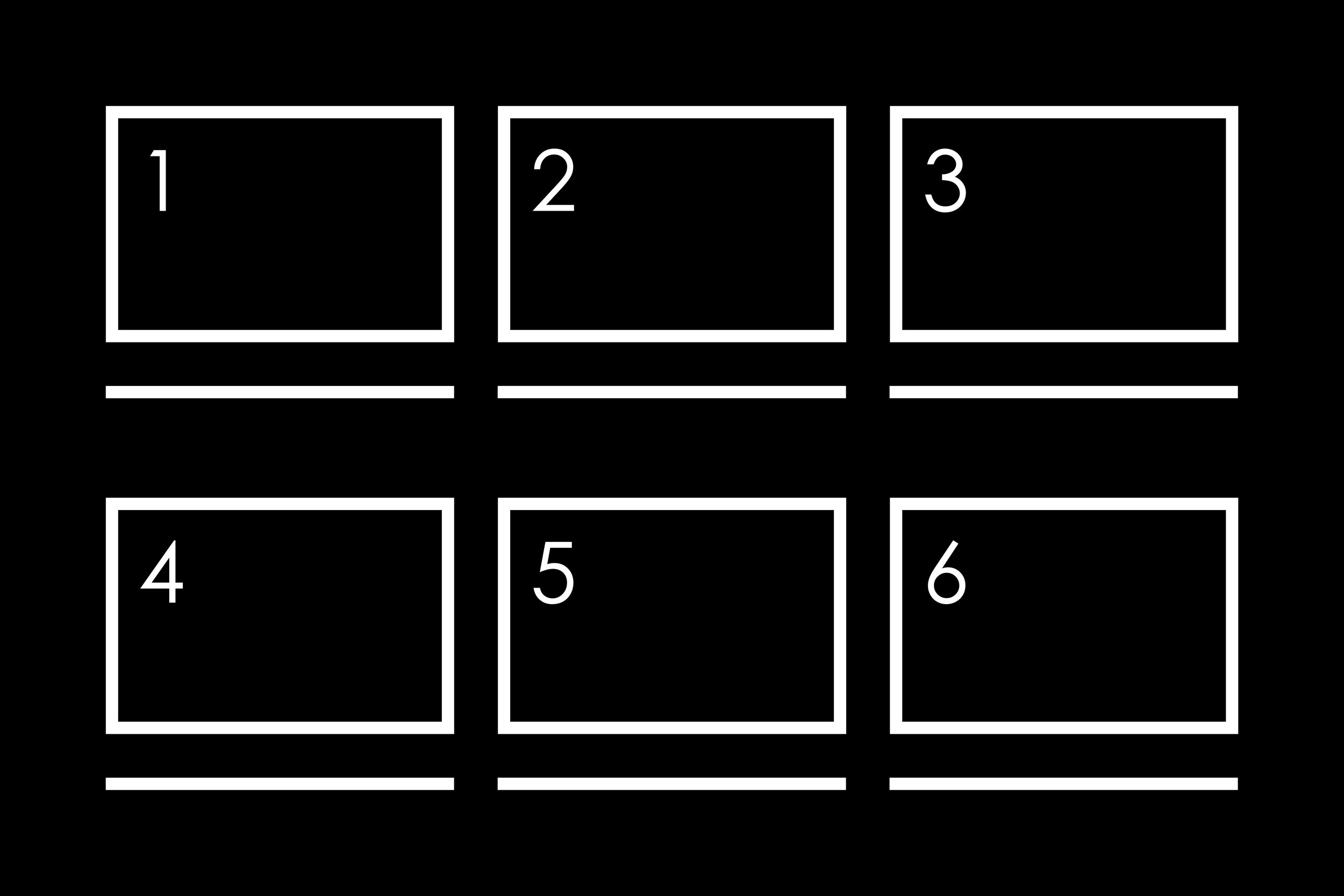Exercise
Storyboard.
Time Limit
15-30 minutes (Set an estimated time per frame and adjust for quantity).
Aims and Objectives
Storyboards are a common tool in cinema to prepare scenes, visualise for others, and optimise time in production. Sequencing is a similar task for a photographer to develop narratives, such as in photo essays. This is often in retrospect, or for presentation purposes. But storyboards can be a useful way to pre-visualise and prepare photography projects ahead of time.
The goal is to sketch a sequence of compositions that illustrate the story you want to tell. This could be anything from an advertising campaign, or a shot list for a piece of architecture, to a featured narrative. The aim in drawing out wide shots, close-ups, backgrounds is to anticipate the locations and equipment needed for a photographing session in the field.
Effective storyboards annotate the visual and the how, such as lens choice or other requirements.
Requirements
An online search engine and a board application in the digital space, or pen/pencil and a piece of paper in the physical space.
Output
Draw an array of rectangles and number in order. Make a sketch of key elements with a sense of orientation and scale in each frame. Images can be as simple as primary shapes or stick people. Alternatively, if you’re uncomfortable to draw, search online for similar images and arrange them in sequence on a board application. With a visual for each step, annotate any camera, human-specific, and external requirements below. Once complete, save, screenshot, or photograph the storyboard for future use.
A storyboard can make time on location more productive, and keep a team focused on a common goal.